What is RoMo?
RoMo is an application that simplifies employee recognition and helps HR teams to track company culture values.
It’s a simple add-on to Teams, and provides the employees an opportunity to recognize their peers by voting for them through just one click in single message in Teams.
The voting results can help managers on all levels and People and Culture teams to identify true Role Models in their organizations.
Using RoMo allows the leadership team to keep a close eye on the adoption of company values and to steer the company culture in the desired direction.

How can you use RoMo?
Install RoMo app in your team. We suggest installing it on a Org-wide team where all employees belongs if you have such team (org-wide teams must be enabled by Teams admin on your M365 tennant). Nevertheless RoMo can be installed to any number of separate teams if you prefer so.
Upon installing RoMo in your team space, a dedicated tab named RoMo will appear. There you can check out the leaderboard and the trendboard anytime, and there is a button “vote for someone” that you can use to give praise to your teammates.

These votes will be shared openly in the Teams space where RoMo is installed, and the same channel will be used to nudge people to vote once in a while.
HR and leaderhip team can use tags to create groups of users and analyze the voting results. We’ll also enable automatic data slicing according to teams structure within your Microsoft Teams instance.

Test RoMo completely risk-free

Pick the pilot group
Select users that you want to test RoMo with.
Have your company culture values document handy to create the initial setup.
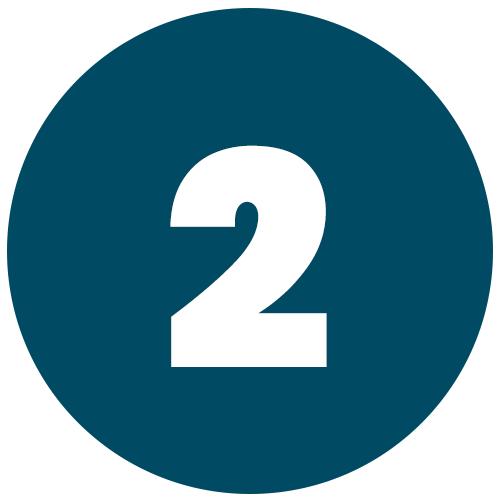
- No credit card required
- 30 days free trial (all features available)
Install RoMo app on a Org-wide team where all employees belongs to the pilot group.

Set up RoMo
Set your company culture values, activate the selected users, and set up reminders.
You can also start using tags to gain deeper insights into the voting results.
Already a client?
If you're already a RoMo client and need any support for our app, write to us at support@romoapp.net
